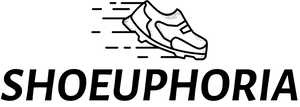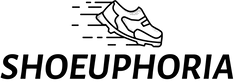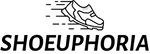Have you ever subscribed to NBA League Pass, only to find out that you don't actually watch that many NBA games? Maybe you only wanted to watch your favorite team but found that you couldn't because they were blacked out. Or maybe you just don't have the time to watch as many games as you thought you would. Whatever the reason, if you want to cancel, here's a step-by-step guide on how to cancel NBA League Pass subscription.
Canceling An NBA League Pass Subscription
Please follow these procedures to cancel a membership bought through NBA.com, iOS, Android, Roku, or Amazon devices:
NBA.com
Please log into your account on NBA.com and go to the My Account section if you want to cancel a subscription that you bought through NBA.com. Please contact the support staff if you cannot cancel using My Account.
iOS
- Go to Settings
- Down the page, select iTunes & App Store.
- Hit "Apple ID"
- Choosing View Apple ID
- You can cancel your subscription by tapping Manage under Subscriptions.
Android
- Launch the Google Play Store application.
- To access subscriptions, select Menu > My Apps.
- Choose the subscription you want to stop paying for.
- To confirm the cancellation, tap "Cancel" and "Yes."

Roku
On the webpage for Roku:
- Log in to your Roku account at my.roku.com.
- Choose Manage Your Subscriptions
- Select Unsubscribe after locating your NBA App subscription in the list.
On your Roku Device:
- Your Roku remote's Home button should be pressed.
- Emphasize the NBA App
- To access the Options menu, use the Star button (*) on your remote control.
- The Manage Subscription option
- Please choose Cancel Subscription.
Amazon
- Click on Your Memberships and Subscriptions.
- Next to the subscription you want to cancel, click Manage Subscription.
- To access the main subscription page, click the link under Advance Controls. You can cancel your subscription from this page.
Are There Any Other Ways To NBA League Pass Cancel Subscription?
You must log in to your device or account on iOS, Android, Roku, or Amazon if you joined through one of those platforms. Send them a message through their support chat if you're having trouble canceling your League Pass through the NBA website. You can also call them at 1-844-622-8550 if you're in the US. Outside of the US, people can cancel their subscription by emailing nbasupport@neulion.com. 
What Happens If You Cancel During The Free Trial?
You won't be charged if you cancel during the seven-day free trial. If you cancel NBA league pass free trial but are still charged, contact NBA via the ways listed above and speak with your bank to try and have the charges reversed. 
Can You Get A Refund?
Unfortunately, no returns are available once the free trial period has ended. You will only be charged for your membership until the net billing date ends.
Why Do People Cancel Their NBA League Pass Subscription?
Since its inception in 1995, the NBA League Pass has allowed fans to watch the most significant amount of basketball games each season. Fans from all over the world can access it, including US citizens. The cost of a subscription varies depending on the plan, the nation you reside in, and how far into the NBA season you are. Prices drop as the season progresses. Despite the substantial amount of benefits membership offers, not everyone is content. They've chosen to cancel and move one for those who aren't. Losing interest in basketball is one of the most common reasons consumers cancel their NBA League Pass subscriptions. Although it may seem absurd to some, people's interests shift with time, and occasionally basketball is put on the back burner. Similar to this, many individuals are interested in learning how to cancel their Nintendo Online subscription.  The second most frequently cited excuse for canceling is price. Not everyone can afford to keep up with the hefty costs of a League Pass, which costs more than $200/year for those in the US and significantly more for those in other countries. You'll also understand why many people are looking up how to cancel Foxtel Now subscriptions in Australia when you combine a League Pass with other subscriptions.
The second most frequently cited excuse for canceling is price. Not everyone can afford to keep up with the hefty costs of a League Pass, which costs more than $200/year for those in the US and significantly more for those in other countries. You'll also understand why many people are looking up how to cancel Foxtel Now subscriptions in Australia when you combine a League Pass with other subscriptions.
FAQs
Is the NBA League Pass pricey?
Is the NBA League Pass pricey? Only those who want to watch games in non-markets should get NBA League Pass. While navigating broadcast blocks might be bothersome, anyone who currently has access to their local and national NBA channels will find NBA League Pass to be a fantastic complementary offering. You can read more about How to Watch NBA TV Without Cable? And How Does The NBA Play-In Work?
Auto-Renewal of NBA League Pass?
NBA.com-purchased Season-Long League Passes automatically renew before the start of each season at the entire season fee. Seasonal subscribers will receive notice before being charged. Each month, the monthly membership will be automatically renewed. 
On Reddit, how can I cancel NBA League Pass?
You must email nbasupport@neulion.com from the email address you used to sign up for League Pass, asking for the membership to be canceled and a full refund.
Conclusion
If you want to cancel your NBA League Pass, you can do so by logging into your account and going to the My Account page. From there, you will need to click on the cancel button and confirm your cancellation. If you have any questions, you can contact customer service for help.